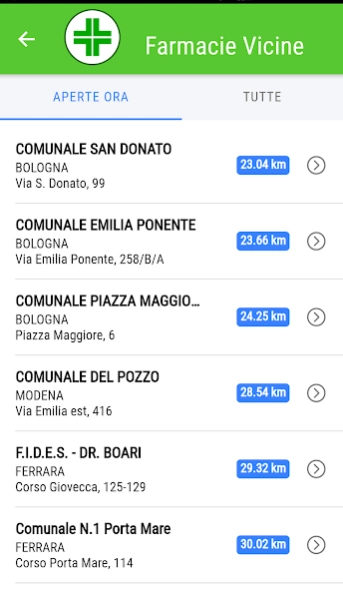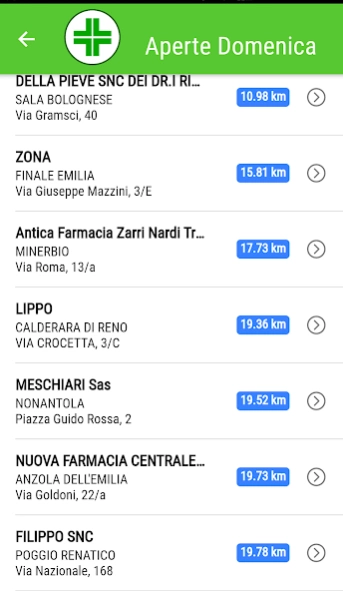Cerca Farmacia 1.4.0
Free Version
Publisher Description
Cerca Farmacia - Find pharmacies near your location
Thanks to Search Pharmacy, you will have the opportunity to find pharmacies on the Italian territory, in the shortest possible time. With the "NEAR PHARMACIES" function, you will get the list of pharmaceuticals closest to your position, with the possibility of seeing only the open ones or all those in the area. By selecting the single pharmacy, you will have all the pharmacy data at your fingertips, and with a simple gesture, you can start navigating to the pharmacy itself. The address information, the possibility to see the opening hours and to report a variation of the times, complete the functions present in the pharmacy card.
With the "PHARMACY OPEN SUNDAY / HOLIDAYS" function, you will have the opportunity to see which pharmacy makes openings for Sunday or public holidays (such as, for example, Santo Stefano, 2 June, Easter Monday, etc.) that about to arrive.
Selecting the item "REPORT NEW PHARMACY", you will have the possibility to make this APP even more complete. In fact, it is thanks to your reports that this tool can become more and more precise every day, adding new pharmacies in the area.
About Cerca Farmacia
Cerca Farmacia is a free app for Android published in the Health & Nutrition list of apps, part of Home & Hobby.
The company that develops Cerca Farmacia is Pier Paolo Proietti. The latest version released by its developer is 1.4.0.
To install Cerca Farmacia on your Android device, just click the green Continue To App button above to start the installation process. The app is listed on our website since 2021-01-14 and was downloaded 1 times. We have already checked if the download link is safe, however for your own protection we recommend that you scan the downloaded app with your antivirus. Your antivirus may detect the Cerca Farmacia as malware as malware if the download link to com.pirpy.cercafarmacia is broken.
How to install Cerca Farmacia on your Android device:
- Click on the Continue To App button on our website. This will redirect you to Google Play.
- Once the Cerca Farmacia is shown in the Google Play listing of your Android device, you can start its download and installation. Tap on the Install button located below the search bar and to the right of the app icon.
- A pop-up window with the permissions required by Cerca Farmacia will be shown. Click on Accept to continue the process.
- Cerca Farmacia will be downloaded onto your device, displaying a progress. Once the download completes, the installation will start and you'll get a notification after the installation is finished.